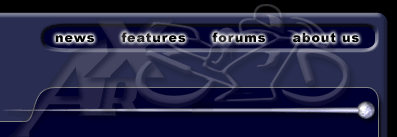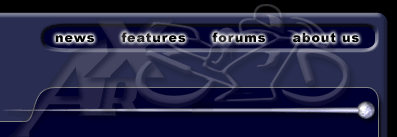|
Member Help.
The Arkansas Extremes website was designed to be as easy as possible to use for members and for visitors. This page is designed to help memebers with using the site and its features. Have a question, or a better way to do something? Email it to the admin, and we'll see what we can do.
Frequently Asked Questions:
This site is cool. How do I become a member?
How do I become a stunter?
I've got a new bike/grown a new dew. How do I change my profile?
Man did you see that? How do I upload a picture to the gallery?
I got this sweet video. How do I upload a video?
I'm feeling lonely. How do I add an event?
I've changed my mind. How do I edit or delete a picture, video, or event?
I wanna give you a piece of my mind. How do I send a message?
I talk to much. How do I use the forum?
This site is cool. How do I become a member?
Currently there are only 2 requirements to being an Arkansas Extremes member. One, you have to live in central Arkansas. Two, you have to own (and ride) a bike. We might tighten those requirements if we start producing professional videos and selling them, but for now all are welcome.
To join the site just go to the left menu, under 'In-House', click the Member Signup link. On the next page, enter the password. Now you are presented with the profile setup screen. Enter in a UserName and Password. Then fill all the information. Everything except the UserName, Password, and phone number is visible to anyone viewing the site (including cops), so if you are a wanted man, don't put anything to incriminating. To add a picture of yourself, your bike, you doing some trick, or a video, all you have to do is click the 'Browse' button next to the field, find the file on your hard drive, and click the 'Submit' button when you are finished. You're done. There are a couple of rules. First of all don't put any pictures on the site that might offend someone. The picture will be removed! If this becomes a problem you will be removed off of the site forever.
Return to the top
How do I become a stunter?
Well first of all, you have to be able to stunt first. Doing a "We" doesn't qulify. After you prove yourself worthy you have to be voted in by the Arkansas Extreme Stunt Team.
Return to the top
I've got a new bike/grown a new dew. How do I change my profile?
You can change any information in your profile except your username. To change something, click the Members Login link on the left menu, under In-House. Enter your UserName and Password and click submit. You'll now be at the Members Menu. From here you can click the Edit Your profile link. You can change the information, or upload a new pic or video. Any picture or video you upload will over write the existing one. If you want more than one, use the Favorite Stunt picture slot, or submit it to the picture gallery. At this time you can only have on video.
Anytime you are logged in, you can also use the Options menu to access your member features. On the left under Options, you will find the link to Edit Your Profile. If you don't see anything under Options, then you aren't logged in!
Return to the top
Man did you see that? How do I upload a picture to the gallery?
To upload a picture to the gallery, all you need to do is log in, and add the picture. Click the Members Login link on the left menu, under In-House. Enter your UserName and Password and click submit. In the members menu (or the Options menu on the left), click Add to Picture Gallery. Click the 'Browse' button to find find the picture on your computer. It must be a JPG. Add a name for the file, like Brent Wiping Out or something, then click 'Send File'. It might take a while to submit, depending on your connection speed and the size of the file. Once done, your picture will now be in the gallery for all to see.
Return to the top
I got this sweet video. How do I upload a video?
Uploading a video is similiar to uploading a picture (see above). Log in, click the Add to Video Gallery, enter in the path to the file using the browser button, enter in a cool name, like Brent Bites the Dust, then click Send File. Wait for the transfer, then your video will be added to the gallery.
Return to the top
I'm feeling lonely. How do I add an event?
Adding an event will allow everybody to see when and where you are going to meet. This will hopefully eliminate some confusion when trying to get together for a ride or stunt session. Keep in mind by adding an event, anybody can see it, so it's automatically assumed that everybody is invited, be it bikers or fans or paramedics.
To add an event, just log in as usual (see above questions for how to log in). In the Members Menu (or Options menu on the left), click Add An Event. Enter in a name for the event, a date, and a short description including the location and specific time, and anything else you want to add, then click 'Submit'. Your event will now be added, and will be visible in the Events section on the left.
Return to the top
I've changed my mind. How do I edit or delete a picture, video, or event?
Currently you can only edit or remove an event. To edit an event, make sure you are logged in, then open the event you wish to edit. On the bottom of the event are options to edit and remove. To edit, click the edit button, then change the information as normal. You will now become the submitter. To delete, just click remove, and the event will be deleted from the database.
There is no way to change or remove a picture or video from the database. If you don't like the picture, or if somebody submitted a picture of you that you do not want posted, email the admin and tell us the story and we'll remove it for you.
Return to the top
I wanna give you a piece of my mind. How do I send and check a message?
You can send a message to one person, or all members. We may add the option to message a multiple members, but right now it's one or all.
To send a message log in as normal, then click the Send a Message link in the In-House menu. Select which member you want to send a message to (or click All if you want to spam everybody), type in a brief subject, then type in your message. Once you're done, click Send. The message will be waiting for that user (or everybody) when he/she logs in.
Users will see their messages when they log in. To check for new messages, click the Check Your Messages link in the In-House menu. You'll see who spammed you by the Submitted By field below the message.
If you want to reply to a specific message, click the Reply link for that message. Just type in the message, as the subject should already be filled in, and the message knows who to send it to.
To remove a message, just click the remove link for that message.
Return to the top
I talk to much. How do I use the forum?
The forum was created so members could talk amongst themselves without talking on the phone like bitches, and to talk with site visitors and fans.
The forum has a seperate help file, accessed here, which will explain all the advanced features. This help will contain just how to register, view and add post.
You don't have to register to view and post on the normal forums, but if you want to access the Members Only forum, and be able to edit your messages and participate in polls, you will need to be registered. Registering for the forum is seperate than registering for the site. We are working on a way to make them one and the same, but for now you have to do it seperately. Sorry.
Registering is easy. All you have to do is Go to the forum and Click the register link. You'll be asked if you are 13 or older. Click the link saying you are. Next you'll be at the register screen. ALL YOU HAVE TO DO IS INCLUDE YOUR USERNAME, EMAIL ADDRESS, AND PASSWORD. Everything else is optional. Once you include those 3 tiny things, scroll down to the bottom and click submit. Now go check the email address you put in. You should have a confirmation message. If not, wait a little bit. When you get it, simply click the link in the message and your account is activated. Now you can log in to the forum. To Log in, just click the log in link, and enter in your username and password. Now you're logged in.
We recommend you use the same username for the forum as you use in the site, just to avoid any confusion.
To view the forum, simply click on the Go to the forum under the Links section on the left menu. You will be taken to the main forum pages. There are 3 sub-forums available, General, Pics and Videos, and Events. Choose which forum you want to view and read the topics posted. Click on the topic to view the post.
To add a new topic, go the sub-forum you want to post in, and click the New Topic button.
Fill in your UserName and Subject, and enter the message in the box provided. You can use all the faggy fonts and smiley sif you want. To see what you're post will look like without actually posting it, click the Preview button. To be a man and risk it, click Submit. That's all there is to it.
Currently you are not required to sign up to post. We encourage you to register with the forum using the same information as your Member Login, so everybody will know who you are. You will also gain the ability to edit and delete your own post. Girls will love you.
You will also gain access to the Members Only forum, which will let you talk to other ARX members without being spied on by the man.
Return to the top
|